Introduction
In K8S, there is a design pattern called Sidecar, The Sidecar pattern deploys application components into a separate process or container to provide isolation and encapsulation. And it also allows applications to be composed of heterogeneous components and technologies.
This pattern is named Sidecar because it resembles a Sidecar attached to a motorcycle. The Sidecar connects to a parent application and provides support functions for the application. The Sidecar also shares the same lifecycle as the parent application, being created and retired alongside the parent. The Sidecar pattern is sometimes referred to as the sidepick pattern and is a decomposition pattern.
This series of articles will show the usage of the Sidecar pattern and how to use the Sidecar pattern by KCL.
A Cloud-Native Minimalist Web Services
At first, we could start a web service in our kubernetes environment. Define a pod with only one Nginx service and start a web service on port 80 in the pod.yaml file below.
apiVersion: v1
kind: Pod
metadata:
name: web-app
spec:
containers:
- image: nginx
name: main-container
ports:
- containerPort: 80
Pod is a foundational primitive in cloud native. Pod wraps multiple containers into a single logical unit, and the kubernetes runtime ensures that the containers in a Pod run on a single machine. So all containers in a Pod share lifecycles, disk volumes, network, etc. The Sidecar pattern is about adding other containers to a Pod to extend and augment the capabilities of the main container.
The Pod is then created via the kubectl, and then the Pod execution status is viewed via kubectl get po.
$ kubectl create -f pod.yaml
$ kubectl get po
NAME READY STATUS RESTARTS AGE
web-app 1/1 Running 0 45m
You can see that a Pod named web-app is up and running properly, containing the Nginx service. To configure port forwarding for external access, the port 3999 of the host corresponds to port 80 of the master container:
$ kubectl port-forward web-app 3999:80
Forwarding from 127.0.0.1:3999 ->80
Forwarding from [::1]:3999 -> 80
Port forwarding is a blocking procedure, keep the command line open. Then open the test page in your browser at
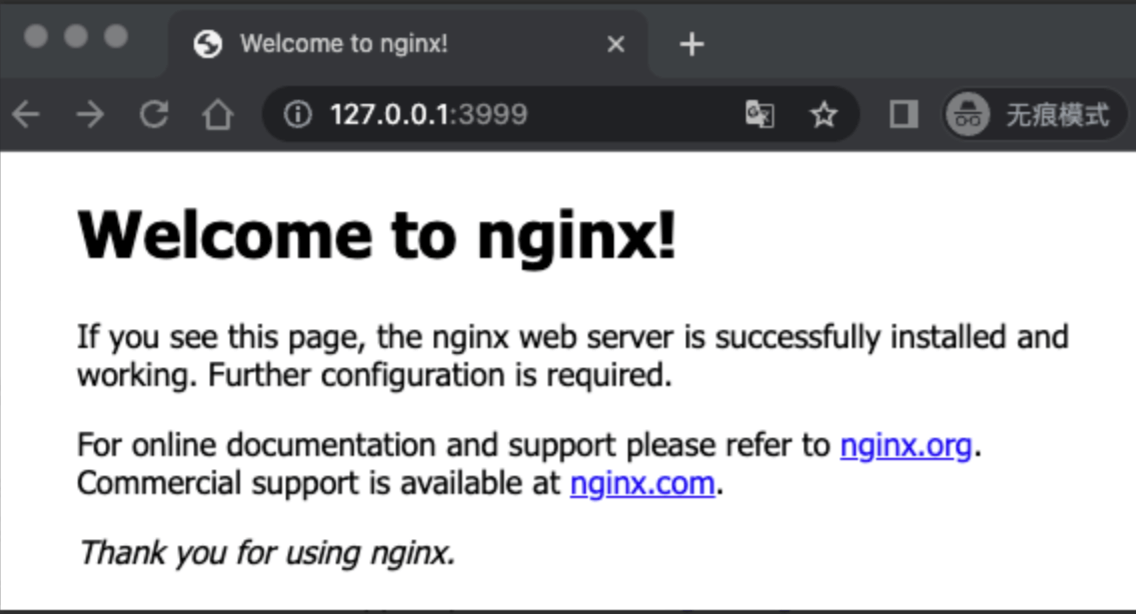
Expand the page content by Sidecar
In this section, we try to add the ability to customize web pages to the Nginx service via Sidecar without modifying the original Nginx container image. Before we start, remove the previously started Pod:
$ kubectl delete po web-app
pod "web-app" deleted
Then add a second Busybox Sidecar container to the Pod, with the pod.yaml file as follows:
apiVersion: v1
kind: Pod
metadata:
name: web-app
spec:
containers:
- image: nginx
name: main-container
ports:
- containerPort: 80
# --- Here are the new additions ---
# andSidecar share file directories to be published via disk volumes
volumeMounts:
- name: var-logs
mountPath: /usr/share/nginx/html
# Sidecar Container
- image: busybox
command: ["/bin/sh"]
args: ["-c", "while true; do echo $(date -u) 'Hi I am from Sidecar container' > /var/log/index.html; sleep 5;done"]
name: Sidecar-container
volumeMounts: var-logs
mountPath: /var/log
# All containers in Pod share disk volumes
volumes:
- name: var-logs
emptyDir: {}
The commands executed by the Busybox Sidecar container correspond to the following shell scripts:
while true; do
echo $(date -u) 'Hi I am from Sidecar container' > /var/log/index.html;
sleep 5;
done
The Busybox has only one function: it overwrites the /var/log/index.html file every 5 seconds, which happens to correspond to the home page file of the Nginx service.
Then restart the Pod and remap the local host port to the container port.
$ kubectl create -f pod.yaml
pod/web-app created
$ kubectl port-forward web-app 3999:80
Forwarding from 127.0.0.1:3999 -> 80
Forwarding from [::1]:3999 -> 80
Upon reopening your browser you will see the following page:
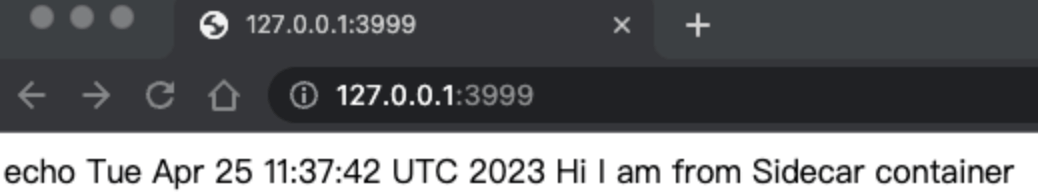
How Sidecar mode works
Busybox is a Sidecar container that produces the home page data, while Nginx is the main container that consumes the home page data produced by Busybox; the two containers share space through the var-logs disk volume.
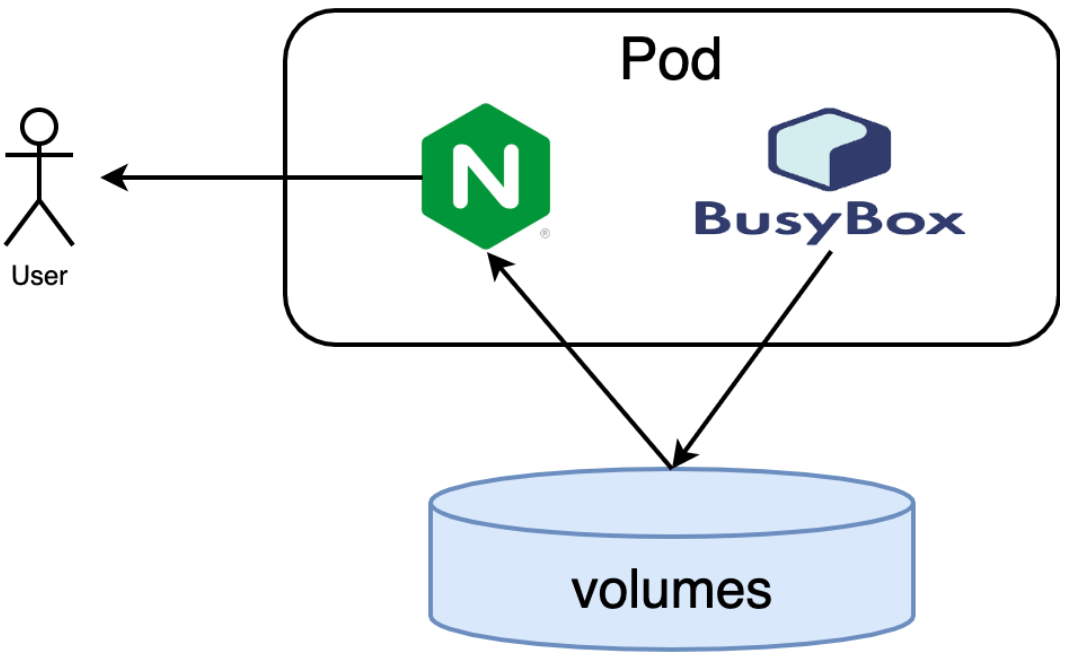
In the example, Nginx is still the main container, and the Sidecar container is BusyBox. we can also add more Sidecar containers for network, monitoring, logging, etc.
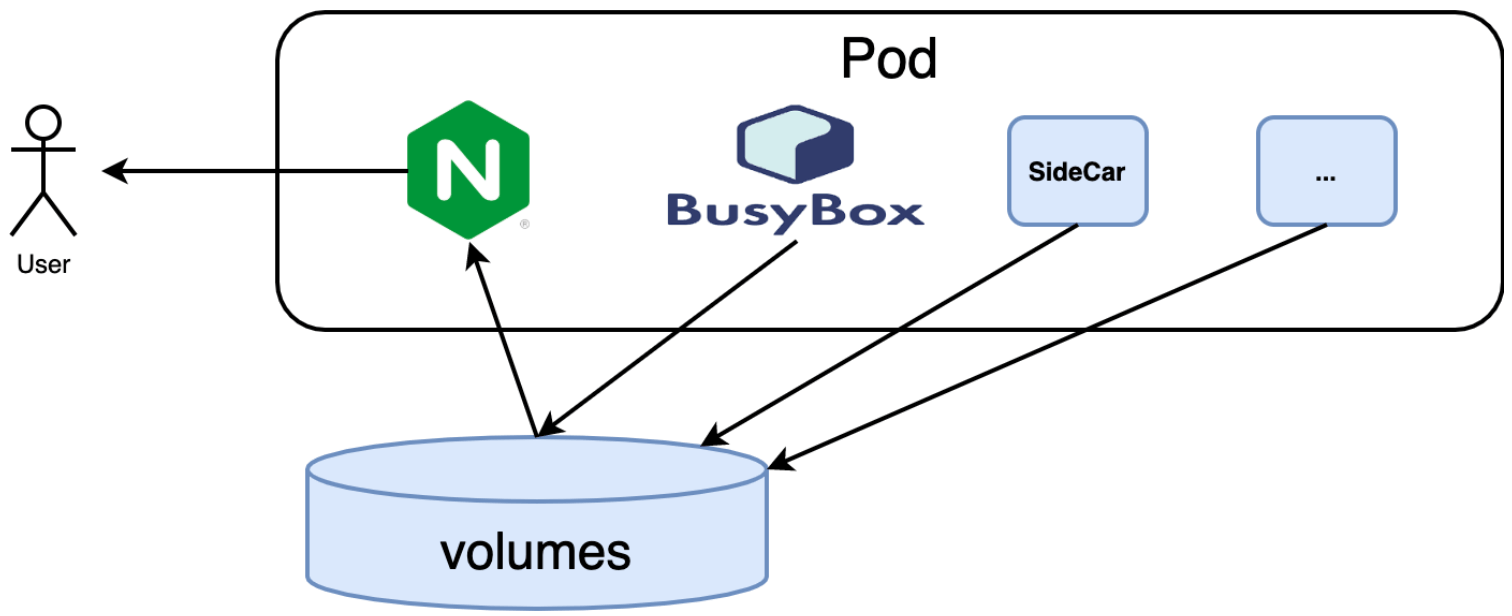
Advantages of Sidecar
Containers have now become a popular packaging technology, where various teams can build, publish and run programs in a unified way, and even manage various resources through containers. So a container is more like a product with its own runtime, release cycle, documentation, API, etc. A good container/product is responsible for solving only one problem, and maintaining the KISS principle allows the container itself to be extremely reusable and replaceable.
It is reusability that makes the modern build process more agile and efficient. But reusable containers are generally single-function, and we often need to extend the functionality of containers, as well as the need for more collaboration between containers.
The Sidecar can be added lots of trailers without modifying the main motorcycle, and accordingly the Sidecar pattern can extend and enhance the existing main container functions without modifying the main container.
There is a rule in object-oriented programming that "combination is better than inheritance, use more combination and less inheritance", so Sidecar is also a recommended pattern to use. Because of the advantages of the Sidecar pattern, it has recently been used in a lot of cloud-native scenarios. For example, it can be used to encrypt communication between Pods through a service mesh or to act as a database proxy. Sidecar containers can be used for log forwarding (e.g., fluentd), Service Mesh (e.g., Istio, Linkerd), proxying (e.g., Docker Ambassador), health checking (to check if certain components are working properly), and other auxiliary tasks (such as copying files or downloading files).
Summary
In this article, we briefly introduce and demonstrate the Sidecar pattern, while comparing the relationship between Sidecar pattern and the combinatorial programming pattern in the context of traditional object-oriented programming ideas. the advantages of the Sidecar pattern are not only in the harmless enhancement of the main container, but also in the more flexible ability to dynamically adjust the main container capability.
In later articles, we will try to simplify writing Sidecar configurations by modern cloud-native configuration languages such as KCL. Extending existing configuration based on Sidecar by dynamically injecting and modifying it through KCL.