Quick Start
KCL is a cloud-native domain configuration and policy language. At the beginning of its design, KCL was inspired by Python3, and at the same time absorbed the conceptual design of declarative and OOP programming paradigms. In this section we will quickly demonstrate the basic features of the KCL language.
1. Hello KCL
The best way to learn a new language is to write a few small programs, and the same goes for configuring languages. We can write KCL programs just like writing configuration.
Here is a simple hello.k:
hello = "KCL"
Set the hello attribute to the "KCL" string. Then save the code to the hello.k file.
How to execute this program depends on the specific development environment, we first assume that the local macOS or Linux system has installed the kcl command (or enter the Docker environment test by docker run --rm -it kusionstack/kclvm) and then run the following command:
$ kcl hello.k
hello: KCL
The effect of command line execution is shown as follows:
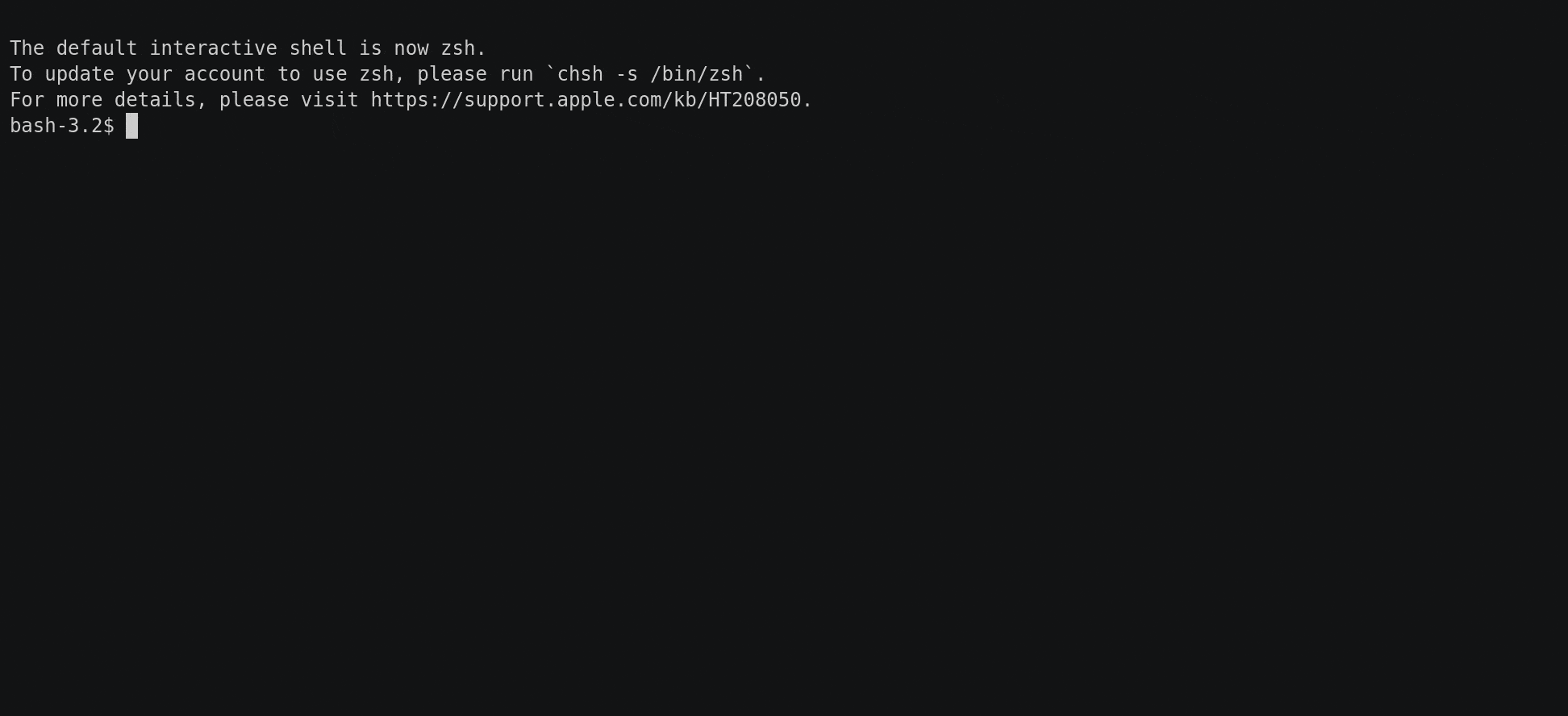
The output is configuration data in YAML format. Although this program is simple, we can verify the basic usage of the development environment and the kcl command line by executing the KCL configuration program to the output.
2. A little more complicated configuration
In addition to the common key-value pairs, common configuration data also has nested dictionary and list types, and the value basic type includes boolean and numeric types in addition to strings. Here's a slightly more complex server.k configuration:
# This is a KCL document
title = "KCL Example"
owner = {
name = "The KCL Authors"
data = "2020-01-02T03:04:05"
}
database = {
enabled = True
ports = [8000, 8001, 8002]
data = [["delta", "phi"], [3.14]]
temp_targets = {cpu = 79.5, case = 72.0}
}
servers = [
{ip = "10.0.0.1", role = "frontend"}
{ip = "10.0.0.2", role = "backend"}
]
where # begins with a line comment. The value of owner is a dictionary. The value of the dictionary contains the content in the form of {}. The key-value inside the dictionary is similar to the hello = "KCL" example. database is another dictionary in which the value of the dictionary attribute appears boolean True, list [] and dictionary {}, in which the value of the numeric type also appears in the list and dictionary. The servers attribute is a list with dictionaries nested inside the list (dictionaries and lists, as well as the schema that will be discussed later, can be nested within each other).
The YAML output of this configuration is as follows:
$ kcl server.k
title: KCL Example
owner:
name: The KCL Authors
data: '2020-01-02T03:04:05'
database:
enabled: true
ports:
- 8000
- 8001
- 8002
data:
- - delta
- phi
- - 3.14
temp_targets:
cpu: 79.5
case: 72.0
servers:
- ip: 10.0.0.1
role: frontend
- ip: 10.0.0.2
role: backend
3. Define the structure of the configuration using KCL schema
The KCL provides abstract support for attributes with a fixed attribute structure and default value behavior through the schema syntax.
For example, the configuration of database in the above example is generally the default value. We can define a structure for the default configuration of the database:
schema DatabaseConfig:
enabled: bool = True
ports: [int] = [8000, 8001, 8002]
data: [[str|float]] = [["delta", "phi"], [3.14]]
temp_targets: {str: float} = {cpu = 79.5, case = 72.0}
enabled is a boolean type; ports is an integer list type; data is a list of lists, and the inner list elements are strings or floats; temp_targets is a dictionary type, and the attribute value of the dictionary is floating point type. And each attribute of DatabaseConfig defines a default value.
Then pass database = DatabaseConfig {} to generate a structure with the same attributes as the default values. We can also modify the default value:
database = DatabaseConfig {
ports = [2020, 2021]
}
schema DatabaseConfig not only provides default values for attributes, but also adds type information to attributes. Therefore, if we accidentally writes the wrong attribute value type, KCL will give a friendly error prompt, such as the following example where ports is wrongly written as a floating point type:
database = DatabaseConfig {
ports = [1.2, 1.3]
}
When executed, an error similar to the following will be generated (the displayed file path depends on the local environment):
$ kcl server.k
KCL Compile Error[E2G22] : The type got is inconsistent with the type expected
---> File /path/to/server.k:8:2
8 | ports = [1.2, 1.3]
5 ^ -> got [float(1.2)|float(1.3)]
---> File /path/to/server.k:3:2
3 | ports: [int] = [8000, 8001, 8002]
5 ~ -> expect [int]
expect [int], got [float(1.2)|float(1.3)]
Similarly we can encapsulate the attributes of the servers section with the following code:
schema ServerConfig:
ip: str
role: "frontend" | "backend"
servers = [
ServerConfig {ip = "10.0.0.1", role = "frontend"}
ServerConfig {ip = "10.0.0.2", role = "backend"}
]
The attribute ip of ServerConfig is a string type, and no default value is given. We must manually add the value of the ip attribute when generating the ServerConfig type attribute, otherwise the KCL will report a missing required attribute error. The role attribute is a "frontend" | "backend" enumerated string type.
In addition, schema can also combine check, mixin, optional attributes, inheritance and extension modules to achieve more complex configuration and policy data abstraction, details can be found at here.