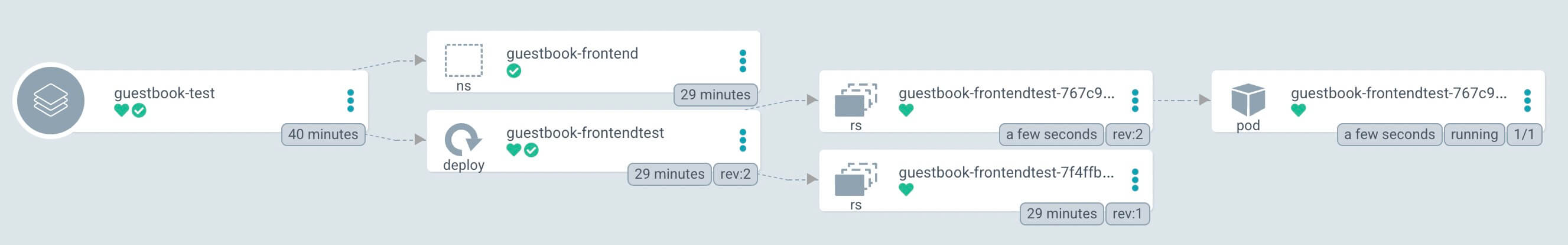ArgoCD
准备开始
安装 ArgoCD:
kubectl create namespace argocd
kubectl apply -n argocd -f https://raw.githubusercontent.com/argoproj/argo-cd/stable/manifests/install.yaml
配置 KCL 插件
目前,ArgoCD 内置了一些常见的配置插件,包括 helm、jsonnet、kustomize。而对于 KCL 来说,作为一门全新的配置语言,想要使用 ArgoCD 实现漂移检查的能力,需要遵循它的插件化的机制,配置 KCL 插件。具体操作如下:
- 下载 patch 文件
wget -q https://raw.githubusercontent.com/KusionStack/examples/main/kusion/argo-cd/patch-argocd-cm.yaml
- 更新配置
kubectl -n argocd patch cm/argocd-cm -p "$(cat patch-argocd-cm.yaml)"
更新 ArgoCD 部署
完成第一步,ArgoCD 就可以识别 KCL 插件,但 KCL 插件还没有载入到 ArgoCD 的镜像中。要实现配置漂移检查,需要修改 argocd-repo-server 的 Deployment。
- 下载 patch 文件
wget -q https://raw.githubusercontent.com/KusionStack/examples/main/kusion/argo-cd/patch-argocd-repo-server.yaml
- 更新配置
kubectl -n argocd patch deploy/argocd-repo-server -p "$(cat patch-argocd-repo-server.yaml)"
- 升级完成
kubectl get pod -n argocd -l app.kubernetes.io/name=argocd-repo-server
创建 KCL 项目
到此,准备工具已经完成,现在开始验证。这里我们使用开源 Konfig 大库中的示例项目。
- 开启本地端口转发
kubectl port-forward svc/argocd-server -n argocd 8080:443
- 登录 ArgoCD
argocd login localhost:8080
- 创建 ArgoCD Application
argocd app create guestbook-test \
--repo https://github.com/KusionStack/konfig.git \
--path appops/guestbook/prod \
--dest-namespace default \
--dest-server https://kubernetes.default.svc \
--config-management-plugin kusion
信息
注意:如果你正在使用私有仓库,需要先配置私有仓库的访问私钥凭证,再执行创建命令。详细操作,请参见 Private Repositories。
创建成功后,可以看到以下输出:
application 'guestbook-test' created
通过ArgoCD UI,可以看到,已经创建的应用暂未同步,此处可以手动同步,也可以设置自动同步。
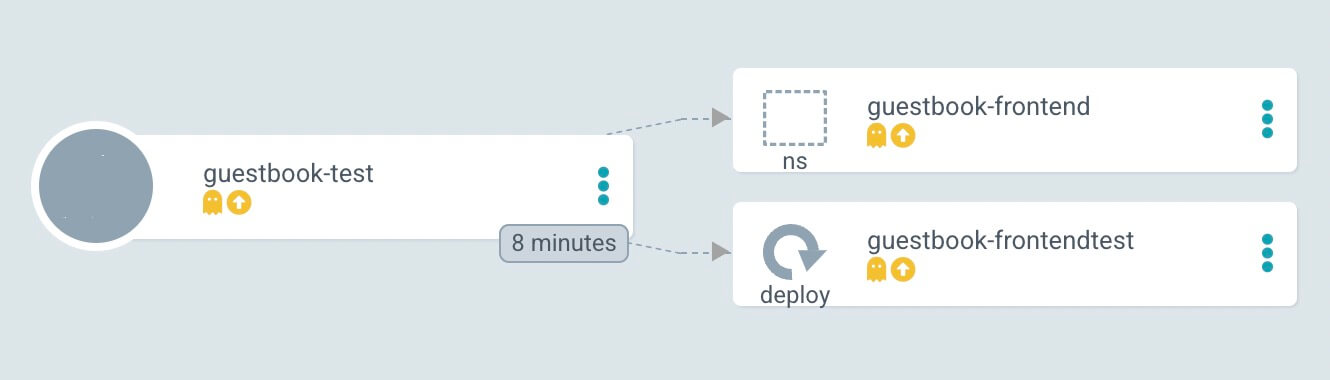
- 设置同步策略(仅同步
unsynced的资源):
argocd app set guestbook-test --sync-option ApplyOutOfSyncOnly=true
信息
有关同步策略的详细信息,请参见 Sync Options
同步成功:
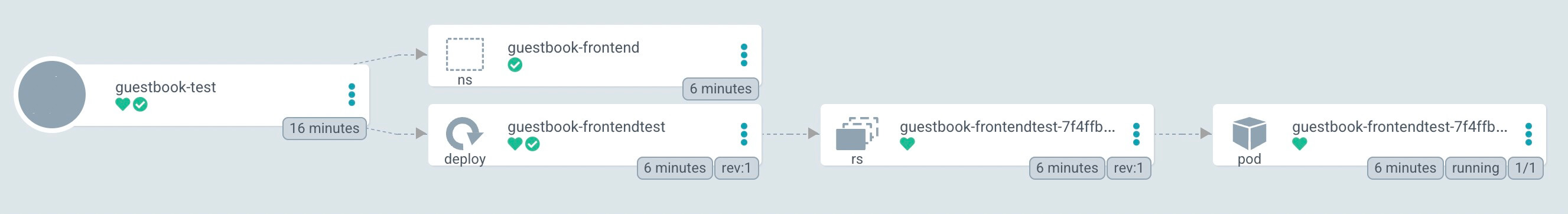
配置漂移检查
到此,已经完成了 ArgoCD 监听 KCL 项目,实现配置漂移检查并实现结果一致性。我们来修改 guestbook-test 的镜像版本,实现配置变更。
- 更新镜像
appConfiguration: frontend.Server {
- image = "gcr.io/google-samples/gb-frontend:v4"
+ image = "gcr.io/google-samples/gb-frontend:v5"
schedulingStrategy.resource = res_tpl.tiny
}
- 更新编译结果
kusion compile -w appops/guestbook/prod
- Git 提交并推送
git add .
git commit -m "manual drifted config for appops/guestbook/prod"
git push origin main
- 漂移配置自动收敛